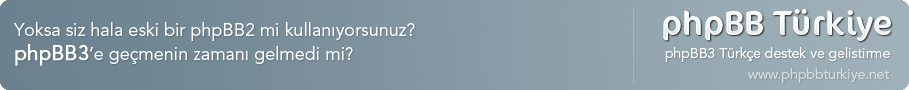Yeni Mesajlar
5 ileti • 1 sayfadan 1. sayfa
Yeni Mesajlar
sağol tecno  bakalm şimdik.....
bakalm şimdik.....
şimdi burda en baştaki info ile başlayıp options ile davem eden ve en sondaki ADD wherever you want to display the recent topics die başlayan bölümü anlamadım yardımcı olurmusunuz...
- Kod: Tümünü seç
##########################################################################################
##
## Hack Title: Recent Topics (second version)
## Hack Version: 2.2.3 (phpBB 2.0.x)
## Author: Acid
##
## Description: This hack lists the last # topics wherever you want.
##
## Files To Edit: 3
## language/lang_english/lang_main.php
## e.g. index.php
## e.g. templates/xxx/index_body.tpl
##
## new File: 1
## recent.php
##
##########################################################################################
##
## Installation/Author Notes:
## First always make a backup from the files that you're going to edit.
##
##########################################################################################
##
## Versions:
##
## v.2.2.3
## - [INFO] added (see below)
## - tpl-part changed
## v.2.2.2
## - auth settings added if $special_forums is in use
## - codes rewritten (sql, tracking code), tpl-code changed
## - language variables changed
## - options at the beginning of recent.php modified
## - moved $orig_word outside the loop
## - $auth code simplified
## - post_text added
## v.2.2.0
## - forums selectable
## - global announcement code added
## v1.0.1 - 2.0.2
## - long, long way
## v1.0.0
## - Release
##
##########################################################################################
#
#-----[ INFO ]----------------------------------------------------
#
## If you want to include the recent file in a non-phpBB site add the following
## in your site (must be a .php file) and enter the correct path.
## Use the recent.php file from the package 'no_phpbb_recent.zip'!!
## Enter the path to phpbb at the beginning of the file and change the html output
## to your needs.
<? include('http://www.your_domain.com/board_folder/recent.php'); ?>
#
#-----[ OPTIONS ]----------------------------------------------------
#
## you´ll find the options in the first lines of recent.php
$topic_length - length of topic title
$topic_limit - limit of displayed topics per page
$special_forums - if only special forums should be displayed ('0' = no; '1' = yes)
$forum_ids - IDs of the forums that should be displayed (separate them with
a comma); e.g. /viewforum.php?f=2 (2 is the ID)
$content - length of displayed text
## as above described you can specify forums. only topics from those forums will be
## displayed. if you want to exclude those special forums do the following changing in
## recent.php:
#
#-----[ FIND ]----------------------------------------------------
#
$where_forums = ( $special_forums == '0' ) ? 't.forum_id NOT IN ('. $except_forums .')' : 't.forum_id NOT IN ('. $except_forums .') AND t.forum_id IN ('. $forum_ids .')';
#
#-----[ IN-LINE FIND ]----------------------------------------------------
#
t.forum_id IN
#
#-----[ REPLACE WITH ]----------------------------------------------------
#
# note that "IN" changed to "NOT IN"
t.forum_id NOT IN
##########################################################################################
#
#-----[ UPLOAD FILES ]----------------------------------------------------
#
recent.php .....................main phpBB directory (e.g. /phpBB)
#
#-----[ OPEN ]------------------------------------------
#
# language/lang_english/lang_main.php
#
#-----[ FIND ]--------------------------------------------------
#
//
// That's all Folks!
// -------------------------------------------------
#
#-----[ ABOVE ADD ]--------------------------------------------------
#
//
// Recent Topics
//
$lang['Recent_topics'] = 'Recent Topics';
$lang['Recent_first'] = 'started at %s';
$lang['Recent_first_poster'] = ' by %s';
#
#-----[ OPEN ]------------------------------------------
#
# e.g. index.php
#
#-----[ FIND ]--------------------------------------------------
#
$template->pparse('body');
#
#-----[ ABOVE ADD ]--------------------------------------------------
#
include($phpbb_root_path .'recent.'.$phpEx);
#
#-----[ OPEN ]------------------------------------------
#
# e.g. templates/xxx/index_body.tpl
#
#-----[ ADD wherever you want to display the recent topics ]------------------------
#
<table width="100%" cellpadding="1" cellspacing="1" border="0" align="center" class="forumline">
<tr>
<th colspan="5">{L_RECENT_TITLE}</th>
</tr>
<!-- BEGIN recent -->
<tr>
<td class="{recent.ROW_CLASS}" align="center" valign="middle"><img src="{recent.TOPIC_FOLDER_IMG}" alt="{recent.TOPIC_FOLDER_ALT}" title="{recent.TOPIC_FOLDER_ALT}" /></td>
<td class="{recent.ROW_CLASS}" nowrap="nowrap"><span class="topictitle">{recent.NEWEST_IMG}{recent.TOPIC_TYPE}<a href="{recent.U_VIEW_TOPIC}" class="topictitle">{recent.TOPIC_TITLE}</a></span>
<span class="gensmall">{recent.GOTO_PAGE}<br />{recent.FIRST_TIME}{recent.FIRST_AUTHOR}<br /></span></td>
<td class="{recent.ROW_CLASS}" width="8%" align="left"><span class="postdetails"> {recent.L_REPLIES}: {recent.REPLIES}
<br /> {recent.L_VIEWS}: {recent.VIEWS}</span></td>
<td class="{recent.ROW_CLASS}" width="25%" nowrap="nowrap"> <span class="forumlink"><a href="{recent.U_VIEW_FORUM}" class="forumlink">{recent.FORUM_NAME}</span></td>
<td class="{recent.ROW_CLASS}" width="25%" nowrap="nowrap"><span class="postbody">{recent.POST_TEXT}</span><br />
<span class="gensmall"> {recent.LAST_URL} {recent.LAST_TIME} {recent.LAST_AUTHOR}</span></td>
</tr>
<!-- END recent -->
</table>
##########################################################################################
##########################################################################################
##########################################################################################
şimdi burda en baştaki info ile başlayıp options ile davem eden ve en sondaki ADD wherever you want to display the recent topics die başlayan bölümü anlamadım yardımcı olurmusunuz...
Cvp: Yeni Mesajlar
- Kod: Tümünü seç
#-----[ INFO ]----------------------------------------------------
#
## If you want to include the recent file in a non-phpBB site add the following
## in your site (must be a .php file) and enter the correct path.
## Use the recent.php file from the package 'no_phpbb_recent.zip'!!
## Enter the path to phpbb at the beginning of the file and change the html output
## to your needs.
<? include('http://www.your_domain.com/board_folder/recent.php'); ?>
#
#-----[ OPTIONS ]----------------------------------------------------
#
## you´ll find the options in the first lines of recent.php
$topic_length - length of topic title
$topic_limit - limit of displayed topics per page
$special_forums - if only special forums should be displayed ('0' = no; '1' = yes)
$forum_ids - IDs of the forums that should be displayed (separate them with
a comma); e.g. /viewforum.php?f=2 (2 is the ID)
$content - length of displayed text
## as above described you can specify forums. only topics from those forums will be
## displayed. if you want to exclude those special forums do the following changing in
## recent.php:
#
Burda info yazan kısın mod ile ilgili extra bir bilgidir.İnglizcemin yettği kadar tercüme ediym ,
index.php dosyasında istediğin kısma
[syntax="php"]
<? include('http://www.your_domain.com/board_folder/recent.php'); ?>
[/syntax]
Yazarak son konuların orada çıkmasını sağlayabilirsin.
Hail to the doat, baby!
5 ileti • 1 sayfadan 1. sayfa
Kimler çevrimiçi
Bu forumu görüntüleyenler: Kayıtlı kullanıcı yok ve 0 misafir